How To Read and Understand a Range of Motion Chart
Trade Advice
For a MEWP (Mobile Elevating Work Platform)
Worksites with elevated areas present their own, very specific challenges. Our partners, Haulotte, offer a range of telescopic or articulated aerial work platforms to help you rise to those challenges.
To ensure you hire the right tool for the job at hand, it is essential you know the exact working area specifications and range of motion required to safely complete the work. This crucial information is usually presented diagrammatically to make it quick and easy to understand.
Understanding the working area chart
The working area is usually shown as a diagram. This chart contains crucial information for MEWP operators. It is usually found in the machine’s user manual, which should be stored in the document box attached to the basket.
For some models, such as the Haulotte HA20 RTJ, the range of motion chart is printed on a decal in the basket, making it easily readable during operation, or even while approaching the machine

The working area is a 2D representation of the MEWP’s operational movements, usually taking the form of an arc. It includes a diagram showing height, reach, and angle, which helps determine the machine’s access and outreach capabilities. Depending on the machine, the range of motion may also provide critical information about the maximum weight that can be loaded.
Importance of the working area chart
This information is vital when selecting a MEWP for a job site, and during operations.
Selecting the right MEWP
If a job requires carrying a heavy load in the basket with maximum outreach, it’s crucial to verify the parameters on the range of motion chart, as they may lead to selecting a MEWP with a slightly higher working height than initially needed.
During operations
Operators must always review the MEWPs working area chart before starting work to ensure safe and efficient operations. Most machines will lock functions (elevation/deployment) when the maximum load capacity is reached, and the operator will see a warning light on the control panel.It is essential not to ignore these warnings.
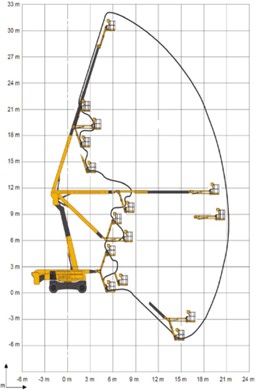
Variations depending on MEWP model
It is important to note that two MEWPs with similar specifications can have different working area charts. This is due to design differences, such as materials, counterweight placement, and onboard systems or innovations.
If you rent MEWPs from different brands, don’t rely on your instincts! Always check the machine’s chart.
Also, some machines feature regular arc-shaped work envelopes, while others may have jagged shapes, requiring the operator to retract or reposition the boom to continue working when reaching the envelope’s limit.
Special capabilities of the working area
Some machines offer negative (below ground) work capabilities, which are particularly useful for applications such as bridge inspection, mining, and earthwork. To address job site constraints, such as significant outreach, working on slopes, or carrying heavy loads, MEWP manufacturers have developed innovations and options. For example, the Haulotte Dual Reach innovation, which increases the basket’s load capacity while working on uneven ground. The machine can continue to elevate and operate on a slope of up to 6° (both longitudinal and lateral). The HA20 RTJ features the Haulotte Dual Reach innovation and thus has a specific « dual load » chart, showing two work envelopes depending on the basket’s load.
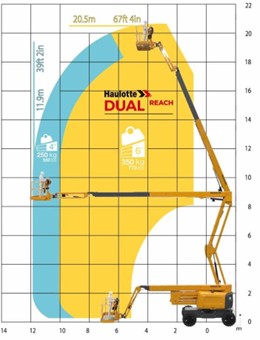
Checklist of major points to remember
- Working area representation: A 2D diagram showing height, reach, and angle.
- Importance of working area chart: Essential for selecting the right AWP and ensuring safe operation.
- Possible variations: Different shapes of work envelopes (regular arc, jagged).
- Special capabilities: Negative work and dual load capacity.
By understanding and using the working area chart, operators can maximise the efficiency and safety of their aerial work platforms on the job site.
Advice is courtesy of Haulotte, one of the world’s leading manufacturers of access equipment.
If you need help clarifying anything, you can always give one of the Kennards team a call on 135 135, and we’ll be happy to help. We can even come along to your site to double check with you, so you can be absolutely sure which equipment be right for your job.

